- 1. What is a Ticket Rep?
Ticket Reps promote events on sale through Ticket Room and earn commission for each ticket sale they generate. Becoming a Ticket Rep is free and there are no obligations or commitments to make any sales.
- 2. How do I become a Ticket Rep?
Ticket Reps can be setup from any Ticket Room buyer account by selecting the “Ticket Rep” tab from your account dashboard.
Once you’ve read and agreed to our Ticket Rep terms & conditions, you’ll provide us with the necessary details so we can pay your earnings and then you can begin promoting events straight away.- 3. How do I choose to rep an event?
If an event allows the use of Ticket Reps, there will be a setup link under the ticket options section of the event page of 'Rep this event' or 'Request to rep this event'.
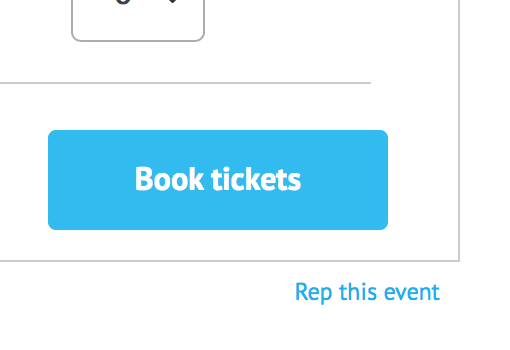
There are two types of Ticket Rep settings for events, of which are:
Any Ticket Rep is permitted to rep the event
When applicable, “Rep this event” will be shown under the ticket options of the event page. This setting permits any Ticket Rep on Ticket Room to promote that event without the seller needing to approve them beforehand. Simply click the link, agree to the terms and we’ll provide you with your own event URL to begin promoting.
Only approved Ticket Reps can rep the event
When applicable, “Request to rep this event” will be shown under the ticket options of the event page. This setting requires the event organiser to approve each Ticket Rep before they can begin promoting the event tickets. If the organiser approves your request, you’ll receive an email informing you along with your own event URL so you can begin promoting.
If your request is refused, you will receive an email informing you.- 4. How are my ticket sales calculated?
We will provide you with your own URL for each event you are promoting tickets for. You must ensure you only use this URL to promote the event, as our booking system calculates how many tickets have been sold via that link only.
When a ticket sale is made via your URL we’ll calculate the relevant commission for the event ticket sold. URL views and commission statistics can be found under the Ticket Rep section of your account.- 5. When do I receive my earnings?
To receive your commission you must ensure you have added your bank details in your Ticket Rep profile. To add these details please login to your account and select the ‘Ticket Rep’ in your dashboard, and then select the link ‘Bank details’.
Ticket Rep commission for events with payments processed by Ticket Room are paid between 5 – 10 days after the event has ended, once we have reviewed and calculated any refunds and/or cancellations.
- 6. Why have my earnings reduced?
As per the Ticket Rep terms & conditions, commission earnings are subject to event cancellation and/ or ticket refunds. If a ticket buyer of which you promoted the event to receives a refund, your commission earnings may form part of that refunded as well.
If you’ve noticed that your commission has decreased in value, then a refund has been made to the ticket buyer. We apologies for any inconvenience caused.- 7. Why are my earnings being held?
If a dispute or cause for concern has been raised over an event with payments processed by Ticket Room, we are legally required to investigate the matter thoroughly.
Although this is a rare occurrence, when such circumstance do arise we may need to hold all monies received relating to the specific order or in some cases the entire event. Once the investigation is complete the hold will be lifted and monies distributed or refunded accordingly.
- 1. What is a Ticket Rep?
Ticket Reps promote events on sale through Ticket Room and earn commission for each ticket sale they generate. Becoming a Ticket Rep is free and there are no obligations or commitments to make any sales.
- 2. How do I become a Ticket Rep?
Ticket Reps can be setup from any Ticket Room buyer account by selecting the “Ticket Rep” tab from your account dashboard.
Once you’ve read and agreed to our Ticket Rep terms & conditions, you’ll provide us with the necessary details so we can pay your earnings and then you can begin promoting events straight away.- 3. How do I choose to rep an event?
If an event allows the use of Ticket Reps, there will be a setup link under the ticket options section of the event page of 'Rep this event' or 'Request to rep this event'.
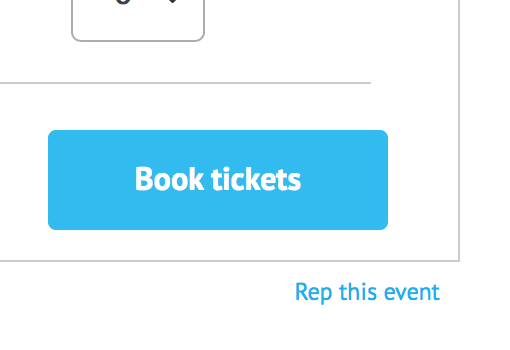
There are two types of Ticket Rep settings for events, of which are:
Any Ticket Rep is permitted to rep the event
When applicable, “Rep this event” will be shown under the ticket options of the event page. This setting permits any Ticket Rep on Ticket Room to promote that event without the seller needing to approve them beforehand. Simply click the link, agree to the terms and we’ll provide you with your own event URL to begin promoting.
Only approved Ticket Reps can rep the event
When applicable, “Request to rep this event” will be shown under the ticket options of the event page. This setting requires the event organiser to approve each Ticket Rep before they can begin promoting the event tickets. If the organiser approves your request, you’ll receive an email informing you along with your own event URL so you can begin promoting.
If your request is refused, you will receive an email informing you.- 4. How are my ticket sales calculated?
We will provide you with your own URL for each event you are promoting tickets for. You must ensure you only use this URL to promote the event, as our booking system calculates how many tickets have been sold via that link only.
When a ticket sale is made via your URL we’ll calculate the relevant commission for the event ticket sold. URL views and commission statistics can be found under the Ticket Rep section of your account.- 5. When do I receive my earnings?
To receive your commission you must ensure you have added your bank details in your Ticket Rep profile. To add these details please login to your account and select the ‘Ticket Rep’ in your dashboard, and then select the link ‘Bank details’.
Ticket Rep commission for events with payments processed by Ticket Room are paid between 5 – 10 days after the event has ended, once we have reviewed and calculated any refunds and/or cancellations.
- 6. Why have my earnings reduced?
As per the Ticket Rep terms & conditions, commission earnings are subject to event cancellation and/ or ticket refunds. If a ticket buyer of which you promoted the event to receives a refund, your commission earnings may form part of that refunded as well.
If you’ve noticed that your commission has decreased in value, then a refund has been made to the ticket buyer. We apologies for any inconvenience caused.- 7. Why are my earnings being held?
If a dispute or cause for concern has been raised over an event with payments processed by Ticket Room, we are legally required to investigate the matter thoroughly.
Although this is a rare occurrence, when such circumstance do arise we may need to hold all monies received relating to the specific order or in some cases the entire event. Once the investigation is complete the hold will be lifted and monies distributed or refunded accordingly.




 Login with Facebook
Login with Facebook

